Intercompany Elimination is the process of cancelling out account balances for intercompany partners for intercompany accounts with any unresolved balance being placed in a Plug Account.
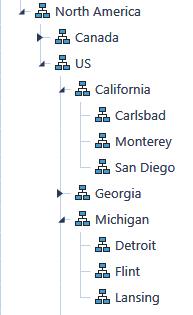
The Entity structure above belongs to GolfStream, a fictitious golf manufacturer. If the Detroit Entity sold golf club shafts to Monterey who assembles the final club product, this would be an intercompany transaction. The following prerequisites must exist for the transaction to eliminate.
-
Monterey and Detroit must have there Is IC Entity property set to True.
-
The Accounts Intercompany Receivables and Intercompany Payables must be set with the Is IC Account property set to True and the Plug Account pointed to a third account.
-
The intercompany entries must properly note the intercompany partner in the IC Dimension Member. For example, Detroit would book an entry to Intercompany Receivables and the IC Member for that entry would be Monterey.
Intercompany Eliminations occur once the values roll up to a common Parent. As the consolidation begins, Detroit consolidates its values to Michigan and Monterey consolidates its values to California. An elimination does not occur because they have not yet consolidated their values to a common Parent. The elimination occurs when Michigan and California are consolidated into the US common Parent. The two intercompany values will be eliminated at this level with any discrepancies being posted to the Plug Account.
In another example in Workflow, Houston Heights and South Houston trade with Carlsbad, Dallas, and Montreal. In the screen shot below, South Houston is shown in green because it is balanced within an acceptable tolerance of $1. The $0.59 discrepancy is booked to the related Plug Account.
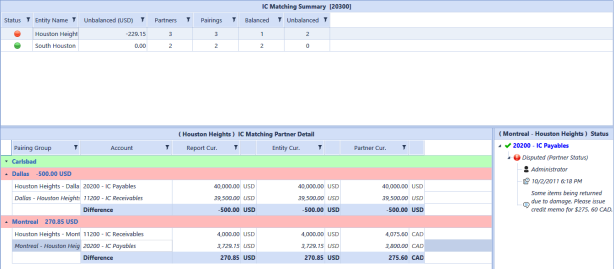
Houston Heights is shown in red because there is a $229.51 discrepancy. Details on the discrepancy are shown in the lower part of the screen. Houston Heights’ discrepancy with Montreal is shown at the bottom in the application reporting currency (USD), Houston Heights’ currency (USD), and the partner currency for Montreal (CAD). Through the right click menu, leave a status and description that each partner can see. As these values roll up the Entity structure, the Parent Entities can also see this detail.
See Workflow Profiles in Workflow for more details on how to set up Intercompany Matching via Workflow.
NOTE: Using Extensible Dimensionality to extend Accounts used within the Intercompany Matching process is not a recommended practice.


